














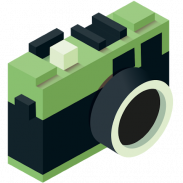












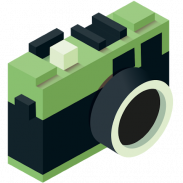












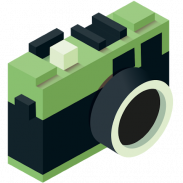












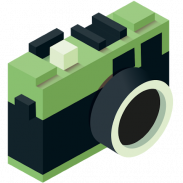

وصف لـ 8Bit Photo Lab, Retro Effects
converts any picture on your phone or straight from your camera to retro 8-bit pixel art!
Choose a picture, scroll through a selection of pre-defined 8-bit filters and immediately review the vintage effect. Save or share the result in just one click!
★ make pixel art, pixelate your photos, create memes, design flashy posters, have fun!
★ choose from over 50 color palettes: GameBoy, GameBoy Advance, NES, TO7/70, Amstrad CPC 6128, Apple II, ZX Spectrum, Commodore 16 & 64, VIC 20, CGA, EGA, Atari ST, Amiga, VGA (256 colors)...
★ custom color palettes with the option to interpolate colors, allowing for duotone effects
★ 15 dithering types: error diffusion, noise, pattern, checkerboard...
★ huge finely selectable resolution range from 8 x 8 to 2048 x 2048
★ multiple pixel aspect ratios and attribute clash modes
★ output styles offer alternatives to regular flat pixels: fuse beads, bricks, puzzle, painted...
★ add retro 8-bit text and glitches
★ tastefully decorate with a selection of 8-bit stickers
★ flick right or left and immediately apply the filter to another picture from your collection!
★ high quality output, up to 4096 x 4096 in PNG
★ optional grid overlay for bead artists and cross-stitchers
The app has two goals: be dead simple to use and powerful enough to produce good-looking and effective results.
The reality of old school graphic conversions is that it can be tricky to get good results in all conditions. Low contrast or greyish images tend to be rendered as a murky mess if a straightforward downsampling is applied. 8Bit Photo Lab has a number of parameters that are key to optimizing the final look of your images. Every pixel counts when dealing with low resolution images.
Start off with one of the predefined looks (star icon) then mix and match colors, ditherings, resolutions and more until you get the effect you want.
Change a parameter and the result is immediately updated. Browse through multiple looks in an instant!
The three main parameters are resolution, palettes and dithering. Ditherings allow to simulate a larger range of colors than what the limited palette offers. Various options are offered here. Pattern dithering was often seen used in older paint software as well as the user interfaces for many operating systems. Checkerboard dithering was commonly employed in games. Error diffusion, gives the most faithful rendering.
Four parameters adjust color values for each pixel. You'll find familiar brightness, saturation and contrast settings as well as the very useful local contrast setting (also known as unsharp mask). Local contrast is very effective at bringing out detail and allowing to reduce resolution while retaining good subject definition. As an interesting side effect, reducing local contrast produces a soft focus effect which may take your art in another direction altogether. Giving saturation a boost can help make the most of some of the flashy color palettes.
Cropping will allow you to select just the part of your pic that you like. A tiny part of an image can still have enough resolution to be turned to an 8-bit picture. Even if your subject is small there is hope!
Old computers had few colors to play. They also crashed often in weird ways. Use the glitch menu (blender icon) to add mayhem to your pics. Screen melt, pixel scattering, pixel sorting, cellular automaton, block swapping, RGB offsetting, interlacing are on the menu.
Finally a good old text tool is always useful, whether you're looking to make memes, add a title or a text bubble, the app has a large selection of 8-bit fonts and borders to choose from!
Unlocks the following:
★ wallpapers
★ larger range of parameters
★ more ditherings and palettes, including custom palettes
★ extra fonts and borders
★ extra glitches
★ lossless file compression (PNG), higher output resolution (up to 4096 x 4096), 1:1 output resolution
8Bit صور مختبر تحويل أي صورة على الهاتف أو مباشرة من الكاميرا إلى الرجعية الفن بكسل 8 بت!
اختيار صورة، انتقل من خلال مجموعة من المرشحات 8 بت محددة مسبقا ومراجعة على الفور تأثير خمر. حفظ أو مشاركة النتيجة في بنقرة واحدة فقط!
ميزات
★ جعل الفن بكسل، تقطيع الصور الخاصة بك، وخلق الميمات، تصميم ملصقات براقة، والمتعة!
★ الاختيار من بين أكثر من 50 لوحات الألوان: لعبة فتى، لعبة فتى مسبقة، NES، TO7 / 70، امستراد CPC 6128، أبل II، ZX الطيف، العميد 16 و 64، VIC 20، CGA، EGA، أتاري ST، أميغا، VGA (256 لونا ) ...
★ لوحات الألوان المخصصة مع خيار لأقحم الألوان، مما يسمح للآثار الطباعة بلونين
★ 15 أنواع التردد: نشر الخطأ، والضوضاء، نمط، الشطرنج ...
★ ضخم نطاق قرار اختيار بدقة من 8 × 8-2048 س 2048
★ متعددة نسب بكسل الجانب وسائط سمة اشتباك
★ أنماط الانتاج وتقدم بدائل للبكسل مسطحة العادية: الخرز الصمامات، والطوب، لغز، ورسمت ...
★ إضافة الرجعية النص 8 بت ومواطن الخلل
★ تزيين بذوق مع مجموعة مختارة من الملصقات 8 بت
★ نفض الغبار اليمين أو اليسار وتطبيقه على الفور فلتر لصورة أخرى من المجموعة الخاصة بك!
★ الانتاج ذات جودة عالية، وتصل إلى 4096 x 4096 في بابوا غينيا الجديدة
★ اختياري شبكة تراكب للفنانين حبة وstitchers عبر
التطبيق لديه هدفين: أن تكون بسيطة القتلى الاستعمال وقوية بما فيه الكفاية لتحقيق نتائج جيدة المظهر وفعالة.
واقع التحويلات الرسم المدرسة القديمة هو أنه يمكن أن تكون خادعة للحصول على نتائج جيدة في جميع الظروف. تباين منخفضة أو صور رمادية تميل إلى أن يصدر في فوضى غامضة إذا تم تطبيق الاختزال واضحة. 8Bit صور مختبر لديها عدد من المعلمات التي هي المفتاح لتحقيق الاستفادة المثلى من نظرة النهائي من الصور الخاصة بك. كل التهم بكسل عند التعامل مع الصور منخفضة القرار.
الاستخدام
تبدأ مع واحدة من النظرات محددة مسبقا (رمز النجمة) ثم مزيج المباراة والألوان، ditherings والقرارات وأكثر حتى تحصل على التأثير الذي تريد.
تغيير المعلمة ويتم تحديث النتيجة فورا. تصفح من خلال نظرات متعددة في لحظة!
المعالم الرئيسية الثلاثة هي القرار، لوحات والتردد. Ditherings تسمح لمحاكاة مجموعة أكبر من الألوان مما يقدم لوحة محدودة. وتقدم خيارات مختلفة هنا. غالبا ما كان ينظر تستخدم نمط التردد في برنامج الطلاء كبار السن وكذلك واجهات المستخدم للحصول على العديد من أنظمة التشغيل. كان يعمل الشطرنج التردد عادة في المباريات. خطأ نشرها، يعطي جعل معظم المؤمنين.
أربعة معلمات ضبط قيم الألوان لكل بكسل. ستجد السطوع والتشبع والتباين الإعدادات مألوفة، فضلا عن إعداد التباين المحلي مفيد جدا (المعروف أيضا باسم unsharp قناع). على النقيض المحلية فعال جدا في إبراز التفاصيل والسماح للحد من قرار مع الاحتفاظ تعريف موضوع جيد. كأثر جانبي للاهتمام، والحد من التباين المحلي ينتج تأثير التركيز لينة والذي قد يستغرق الفن الخاص في اتجاه آخر تماما. يعطي دفعة التشبع يمكن أن تساعد في تحقيق أقصى استفادة من بعض من لوحات الألوان البراقة.
سوف الاقتصاص تسمح لك لاختيار مجرد جزء من الموافقة المسبقة عن علم التي تريد. جزء صغير من الصورة يمكن لا تزال لديها ما يكفي من القرار الذي تحول إلى صورة 8 بت. حتى لو موضوعك صغير هناك أمل!
كانت أجهزة الكمبيوتر القديمة بعض الألوان للعب. كما أنها تحطمت في كثير من الأحيان بطرق غريبة. استخدم القائمة خلل (رمز خلاط) لإضافة الفوضى لصورك. ذوبان الشاشة، بكسل نثر، بكسل الفرز، إنسان الخلوية، كتلة مبادلة، RGB تعوض، تضافر هم في القائمة.
وأخيرا أداة النص الخوالي مفيدة دائما، سواء كنت تبحث لجعل الميمات، إضافة عنوان أو فقاعة النص، والتطبيق لديه مجموعة كبيرة من الخطوط 8 بت والحدود للاختيار من بينها!
نسخة للمحترفين
يفتح ما يلي:
★ خلفيات
★ أكبر مجموعة من المعلمات
★ المزيد من ditherings ولوحات، بما في ذلك لوحات مخصصة
★ الخطوط اضافية والحدود
★ مواطن الخلل إضافية
★ ضغط الملفات ضياع (PNG)، أعلى دقة الإخراج (تصل إلى 4096 X 4096)، 1: القرار 1 الانتاج










